Crystal Squid Support
Helping you to play games since 2003!
Index
What is the Crystal Squid Game Installer all about?
Crystal Squid Game Installer (CSGI.ocx)
Some of our webgames (such as Adventure Ball) use ActiveX technology to run on a web page. This works through a small file called 'csgi.ocx' which is downloaded to your computer.
You MUST have a web browser that supports ActiveX content to play these games.
How it works
The Installer program is designed to automatically install and update the web games from our server. This file is Digitally Signed, and it will only update and run games that are digitally signed by us.
When you first visit the page you may see the following message:
![]()
This is perfectly normal, and you must click this message to start the installation.
The installer will download, and then you should be prompted with a window like:
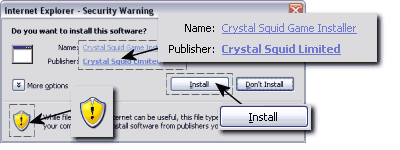
IMPORTANT
- Make sure the Publisher is 'Crystal Squid Limited'
- Check the shield icon is Yellow (not Red)
- Then click the 'Install' button to complete the install
The installer should now be installed, and it will now download the data files for the webgame, verify them, and then you can start playing!
