Crystal Squid Support
Helping you to play games since 2003!
Index
Java Browser Settings
Support Home > Online Game Help > I just get a blank screen / I can't run the games > Java Browser Settings
Java can become disabled in your broswer (maybe after a Windows update or other update), so here is how to check:
Please make sure you have checked your System Settings first!
If you use Mozilla FireFox:
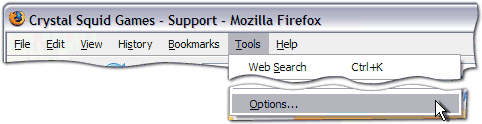
Click on the Tools option...
... and select Options...
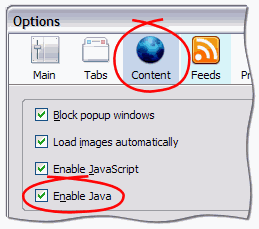
Now click on the Content icon...
...and make sure that the Enable Java checkbox is ticked.
And thats it!
If the games still do not work...
- 1: Sometimes the Javatm VM can become confused. Restart your PC and try again.
- 2: The Java installation may have become corrupted. You will need to make a Clean Install of Java
- 3: Your firewall software may be blocking Java from downloading the game. Check the website for your firewall software for details of how to configure your firewall to allow Java to access the internet.
- 4: Finally, check the Java Help Center - Installing Java
If you use Internet Explorer:
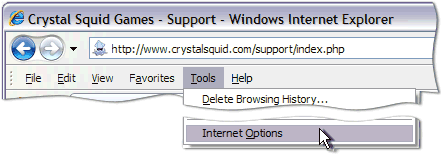
Click on the Tools option...
... and select Internet Options
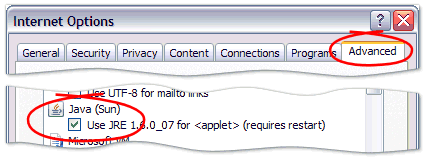
Now click on the Advanced tab...
...scroll down the list to Java (Sun)...
...and make sure that the
Use JRE (etc.) checkbox is ticked.
If this checkbox was not ticked...
...then this should have solved the problem. Just click OK at the bottom and you are all done.
Please note, however, you may need to restart your PC for it to have an effect.
If this checkbox WAS ticked or is still does not work...
...then you need to check your Addon Settings...
